
Ultra-wide monitors offer a single, seamless viewing experience with improved productivity, reduced clutter, and better ergonomics. While they come with potential drawbacks like higher cost and lower pixel density, their benefits make them the clear winner over multiple monitors for many users. A single ultra-wide monitor can be a more streamlined and efficient solution for workspace needs.
Read more...
Upgrading to a 38-inch monitor and using tools like Fancy Zone and RegionToShare can significantly boost productivity for software developers. These applications help manage the ultra-wide screen, enabling efficient multitasking, improved collaboration, and reduced eye strain. By leveraging these capabilities, you can unlock the full potential of your larger canvas.
Read more...
Upgrading to a 38-inch monitor can significantly boost productivity and comfort for software developers, allowing for improved multitasking, reduced eye strain, and enhanced user experience. With its larger screen real estate, a high-quality 38-inch monitor can elevate the software development workflow to new heights.
Read more...
34-inch, 4K displays are favored by developers because they offer a large screen real estate and high pixel density, leading to sharper text and the ability to view more code or windows simultaneously, enhancing productivity and reducing eye strain.
Read more...
To pick a gaming monitor, consider refresh rate (144Hz or higher for smoother visuals), response time (1ms or lower for minimal ghosting), panel type (TN for speed, IPS for color, VA for contrast), resolution (1080p, 1440p, or 4K), adaptive sync (G-Sync or FreeSync for tearing reduction), and screen size (24-27 inches), while also factoring in your budget and gaming preferences.
Read more...
Whether a good monitor is worth it depends on your needs and budget, but for tasks like gaming, graphic design, or video editing, a high-quality monitor with features like high resolution, fast refresh rates, and accurate color reproduction can significantly improve your experience and productivity
Read more...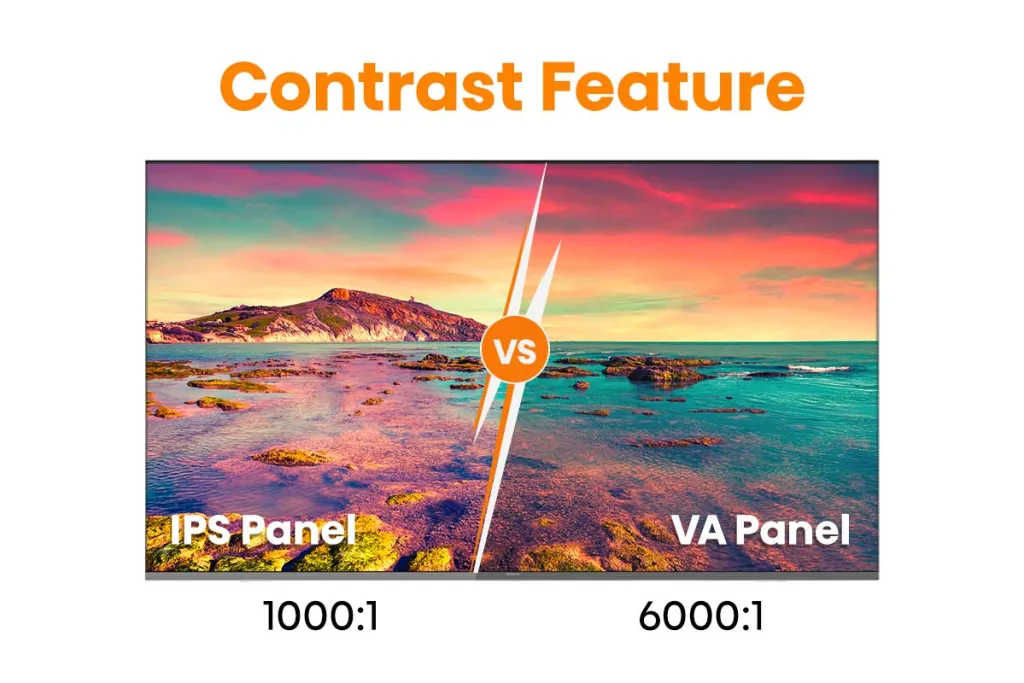
Choosing between IPS and VA panels depends on your priorities: IPS excels in color accuracy and wide viewing angles, while VA panels offer deeper blacks and higher contrast ratios.
Read more...
For increased productivity and multitasking, a three-monitor setup generally offers more benefits than a two-monitor setup, providing a larger workspace to distribute tasks and reduce distractions.
Read more...